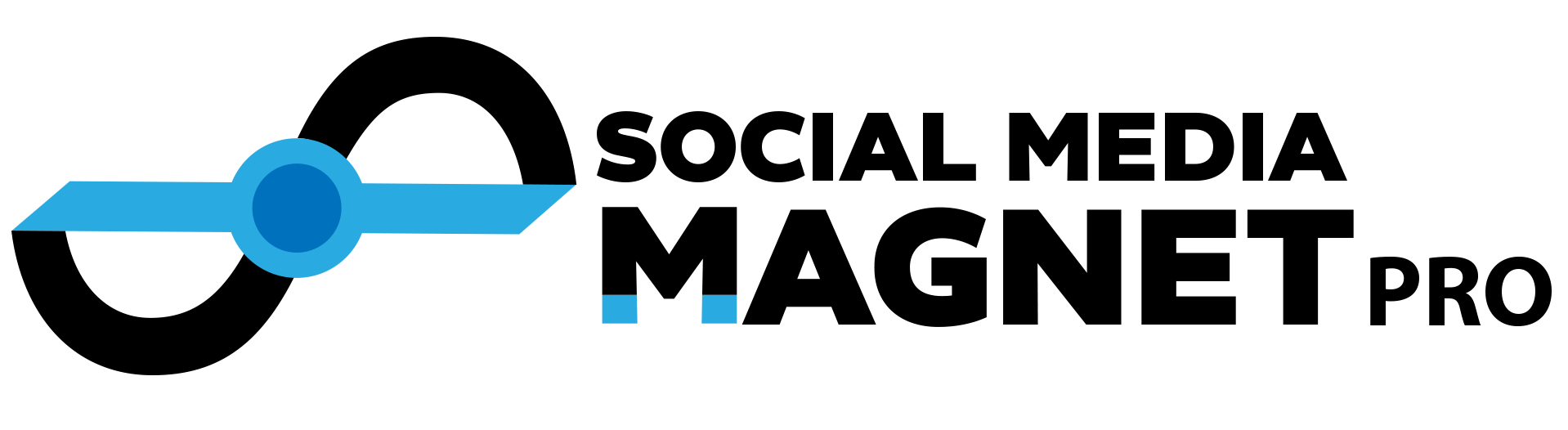Careers
Social Media Job Opportunities
We have companies, businesses, and organizations that are looking for Social Media Magnets to handle their social media marketing and email campaigns. If you have completed the Social Media Magnet courseware and earned your certification, are the perfect candidate. These opportunities are all over the country and many are work